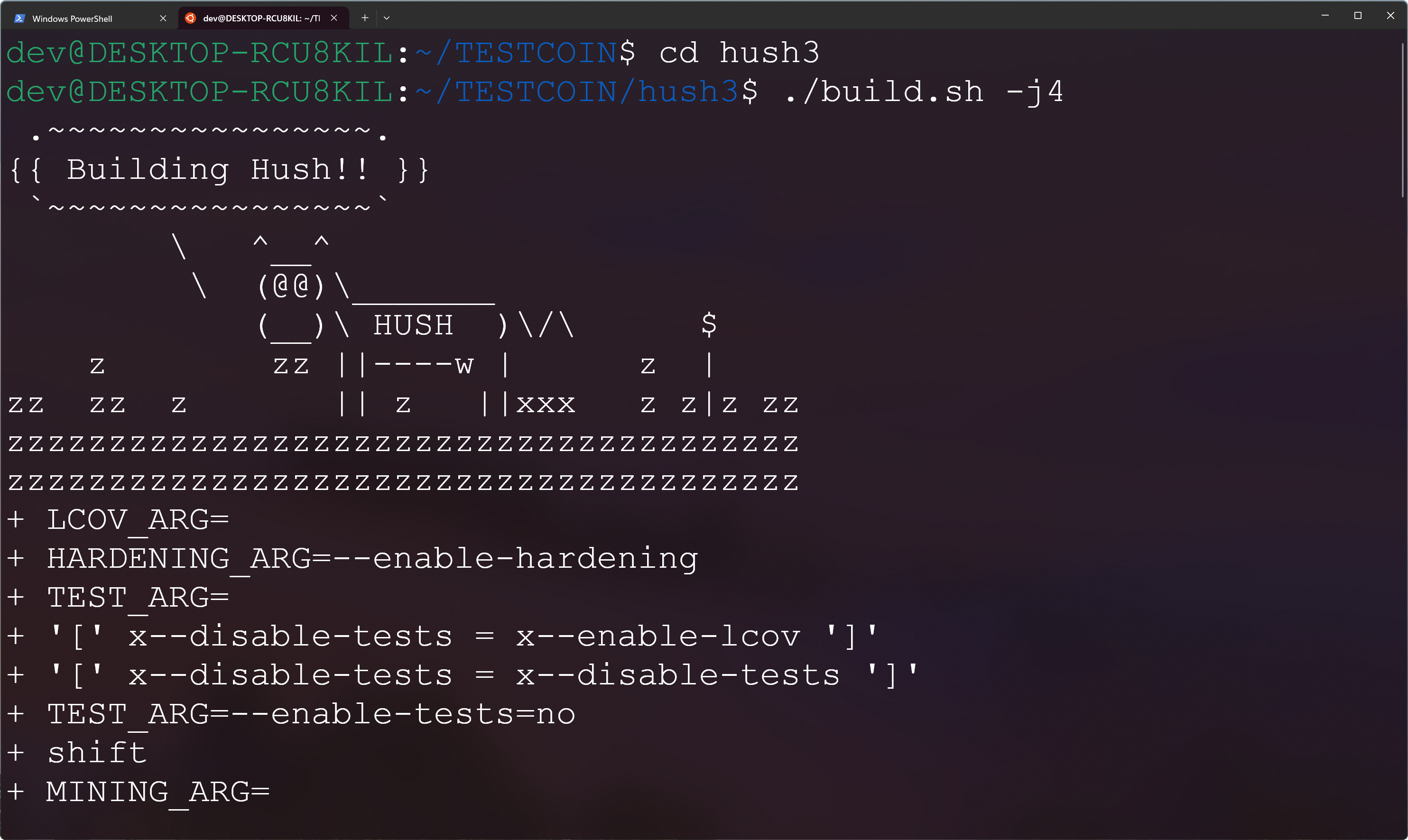Windows 11
This walkthough uses Windows Terminal, it can be downloaded from the microsoft store or github.
Hush Arrakis Chains are run from the HUSH fullnode, download the latest release of hush3 for windows:
HUSH Latest Releases
After downloading the latest release, unzip the files.


After unziping and navigating to the root folder, right click anyhere outside the filelist and select "open in terminal".
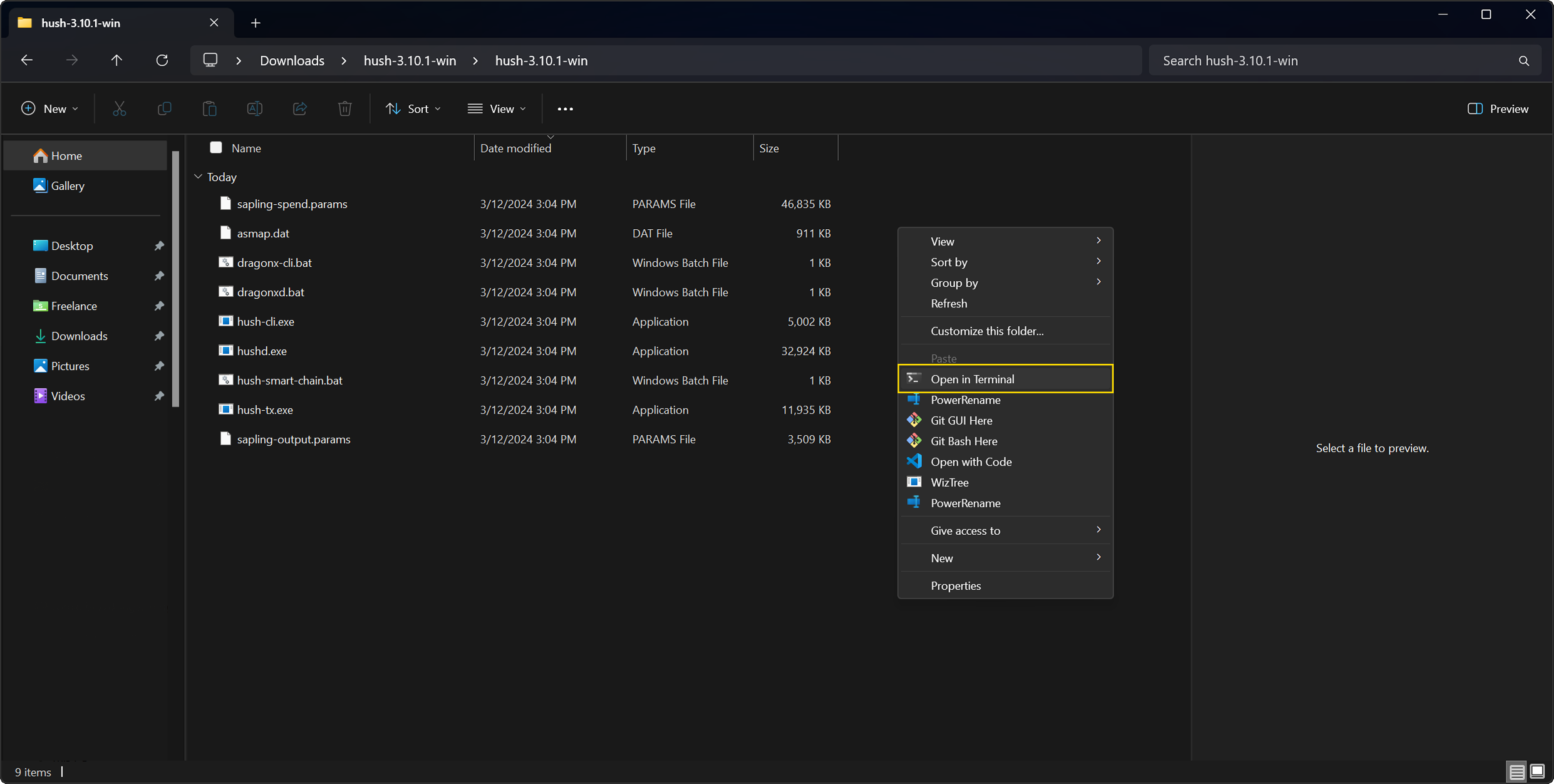
This will open a terminal window in the current folder. Now paste the command and press enter.
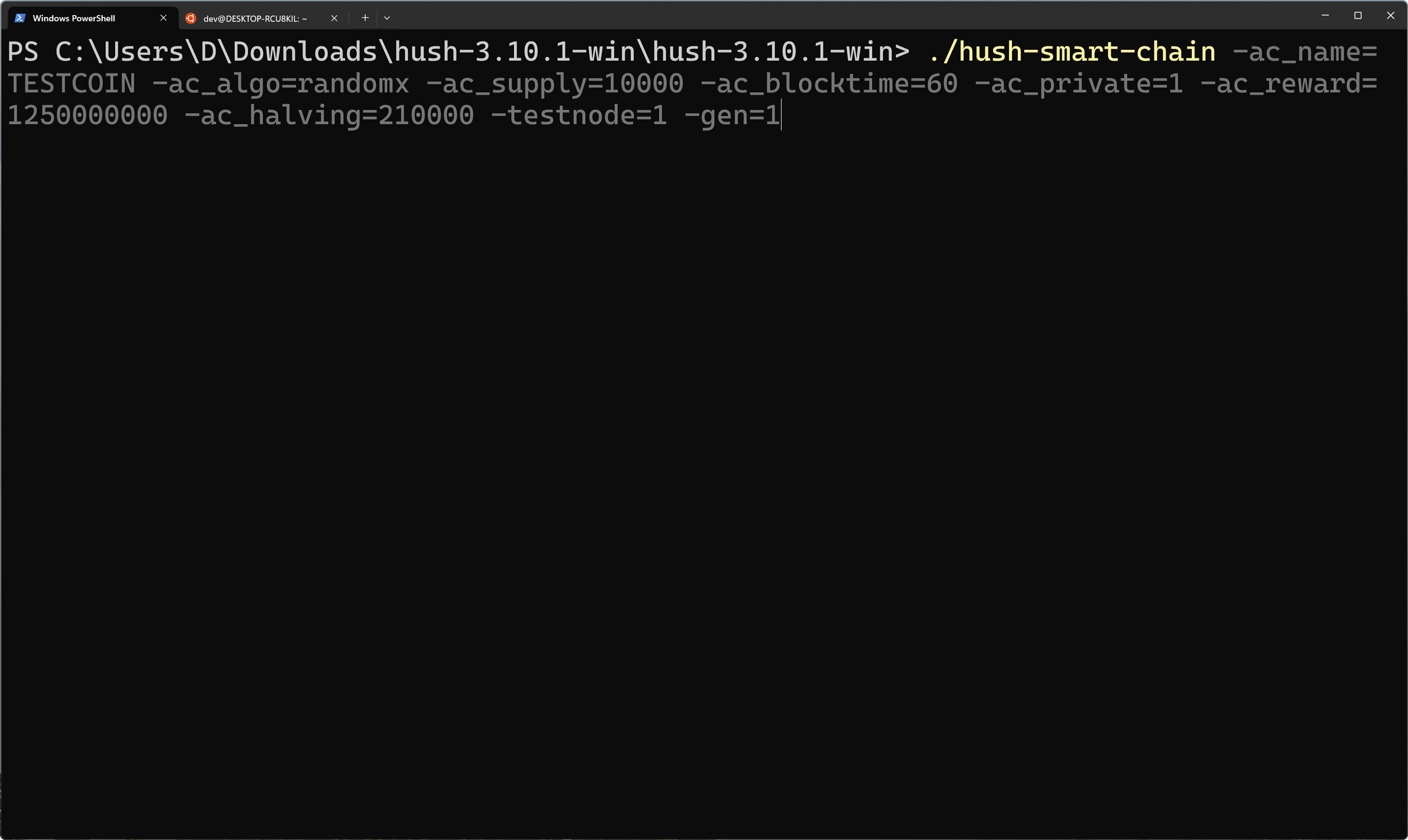
This will start a full node with the specified chain paramters.

A good way to interact with the running node is to split the tab.

You may need to navigate back to the correct folder, you can use commands such cd and ls to navigate from the terminal.
tab can also be used to autocomplete folder names

you can get information about the chain with the command
./hush-cli -ac_name=COINNAME getinfo

This chain specifically was run with the -testnode=1 parameter, allowing a chain to be started with only 1 node
with getinfo we can see that the chain has succesfully started by looking at the number of blocks and the intial balance or premine.
-testnode=1 is a great way to make sure the chain starts with the intended values.

When running the chain without -testnode=1 make sure to add the ip address of at least 1 other node, otherwise the chain will not start.
For a list of many other commands:
List of RPC commands How To Run
How To Run